In the world of web development, ensuring that your website functions seamlessly across different browsers and devices is crucial for delivering a positive user experience. However, achieving browser compatibility can be challenging, given the diverse landscape of browsers, each with its quirks, rendering engines, and levels of support for web standards. In this article, we’ll explore some essential tips and strategies for mastering cross-browser development and navigating the complexities of browser compatibility.
Understanding Browser Compatibility
Browser compatibility refers to the ability of a website or web application to function consistently and correctly across different web browsers, such as Google Chrome, Mozilla Firefox, Safari, and Microsoft Edge, as well as different versions of these browsers. Variations in browser behavior, HTML, CSS, and JavaScript interpretation can lead to discrepancies in rendering and functionality, potentially resulting in a suboptimal user experience or even functional issues.
Tips for Cross-Browser Development
- Feature Detection: Embrace feature detection techniques, such as Modernizr, to identify browser capabilities and adapt your code accordingly. Rather than relying on user-agent sniffing or browser-specific hacks, feature detection allows you to gracefully degrade functionality for browsers that lack support for certain features while providing enhanced experiences for modern browsers.
- Vendor Prefixes: Leverage vendor prefixes for CSS properties to ensure compatibility with various browsers. While modern browsers often support unprefixed CSS properties, older versions may require vendor-specific prefixes (e.g., -webkit-, -moz-, -ms-, -o-). Be mindful of using prefixes only where necessary and keep an eye on emerging standards to streamline your code for future compatibility.
- Testing, Testing, Testing: Don’t underestimate the importance of browser testing throughout the development process. Regularly test your website across different browsers and devices, including desktop and mobile platforms, to identify compatibility issues early. Utilize browser testing tools, such as BrowserStack or Sauce Labs, to automate testing across multiple browsers and versions efficiently.
- Fallbacks and Polyfills: Prepare for browser inconsistencies by implementing fallbacks and polyfills for unsupported features. Fallbacks provide alternative functionality or content for browsers that lack support for certain features, while polyfills emulate modern features using JavaScript in older browsers. Libraries like Modernizr and Polyfill.io can help automate the process of detecting and applying fallbacks and polyfills based on browser capabilities.
- Stay Updated: Keep abreast of the latest browser updates and trends to anticipate compatibility issues and adapt your development approach accordingly. Follow browser developer blogs, participate in web developer forums, and engage with the web development community to stay informed about emerging standards, best practices, and browser-specific quirks.
Conclusion
Browser compatibility is a fundamental aspect of web development that requires careful consideration and proactive management. By employing feature detection, leveraging vendor prefixes, conducting comprehensive testing, implementing fallbacks and polyfills, and staying updated on browser developments, developers can navigate the complexities of cross-browser development and deliver a consistent and reliable web experience for users across all platforms.