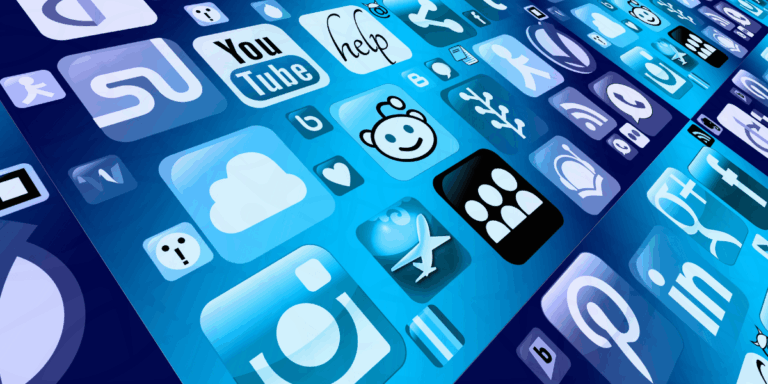With web accessibility becoming increasingly important, especially as legal requirements and user expectations evolve, making your site inclusive can set you apart from the competition. But how do you create an accessible website without breaking the bank?
Website accessibility means designing your site so that all users, including those with disabilities, can navigate and interact with it effectively. This includes individuals with visual impairments, hearing loss, motor disabilities, and cognitive challenges. Here’s why accessibility should be a priority:

Legal Compliance: Many countries have regulations requiring websites to be accessible. For example, the Americans with Disabilities Act (ADA) in the U.S. and the European Accessibility Act (EAA) in Europe.
Wider Audience Reach: Accessible websites reach a broader audience, including individuals who use assistive technologies like screen readers.
Improved User Experience: Accessibility features often enhance the overall user experience, making your site easier to navigate for everyone.

Focus on Core Accessibility Features
When working on web accessibility, start with the basics to ensure that your site is functional for all users:
Keyboard Navigation: Ensure your site is fully navigable using a keyboard alone. Many users with mobility impairments rely on keyboard shortcuts.

Alt Text for Images: Provide descriptive alt text for all images. This helps screen readers convey what the image is about to users who can’t see it.
Color Contrast: Use high-contrast color schemes to ensure text is readable by users with visual impairments. Tools like WebAIM’s Contrast Checker can help you find the right balance.

Utilize Accessibility Tools and Plugins
You don’t need to start from scratch to make your site accessible. There are many tools and plugins available that can help you implement accessibility features:
Accessibility Plugins: For platforms like WordPress, plugins like WP Accessibility and One Click Accessibility offer features such as font resizing and color contrast adjustments.
Automated Accessibility Checkers: Tools like Axe and Lighthouse can automatically scan your site for accessibility issues and provide recommendations for improvement.
Screen Reader Testing: Use tools like VoiceOver (Mac) or NVDA (Windows) to test how your site performs with screen readers.
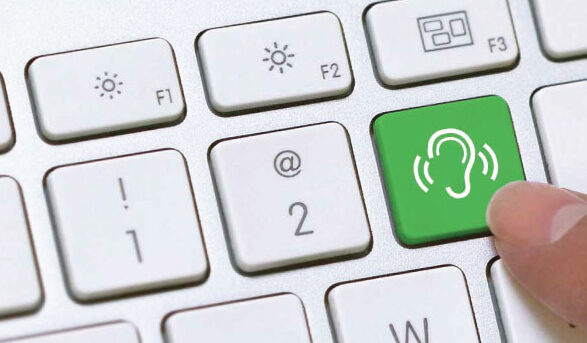
Optimize Content for Accessibility
Creating accessible content is crucial for ensuring that all users can understand and engage with your information:
Clear and Simple Language: Use plain language and clear headings to make content easy to read and understand. This benefits users with cognitive impairments and those who are non-native speakers.
Transcripts and Captions: Provide transcripts for audio content and captions for videos. This makes multimedia content accessible to users with hearing impairments and those who prefer reading over listening.
Descriptive Links: Avoid using vague link text like “click here.” Instead, use descriptive text that explains the link’s destination or purpose, such as “Read our blog post on accessibility.”
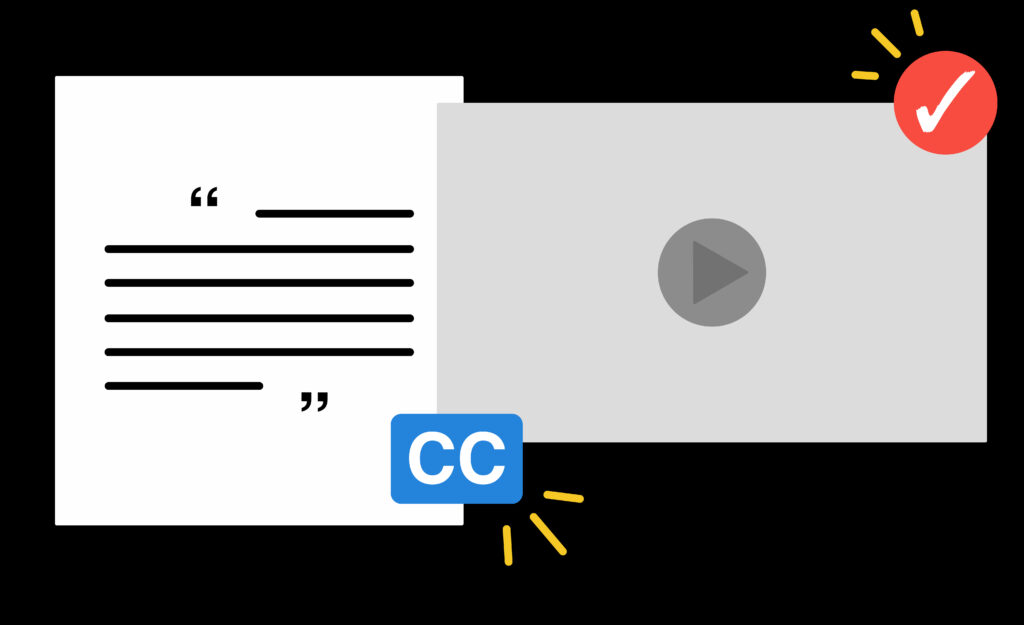
Choose the Right Hosting and Maintenance Plans
Website accessibility isn’t a one-time task; it requires ongoing attention and maintenance:
Reliable Hosting: Choose a hosting provider that ensures uptime and fast load times, which benefits users relying on assistive technologies.

Accessibility Training: Consider investing in training for your team to stay updated on the latest accessibility practices and regulations.
Invest in Scalable Accessibility Solutions
As your website grows, so should your approach to accessibility:
Flexible CMS Options: Platforms like WordPress and Joomla are designed to support accessibility. Start with a basic setup and scale as needed, integrating advanced accessibility features over time.
Customizable Design Elements: Use scalable design elements that can be easily adjusted for improved accessibility, such as responsive layouts and adaptable color schemes.
Future-Proof Technology: Embrace emerging technologies that support accessibility, such as ARIA (Accessible Rich Internet Applications) landmarks and roles, to ensure your site remains inclusive.

Embrace Emerging Accessibility Trends
Staying current with accessibility trends can help you maintain an inclusive site:
Voice Navigation: Incorporate voice navigation options to support users who rely on voice commands. This can enhance usability for users with motor impairments.
AI Accessibility Features: Explore AI-driven tools that can enhance accessibility features, such as automatic captioning and real-time translation.
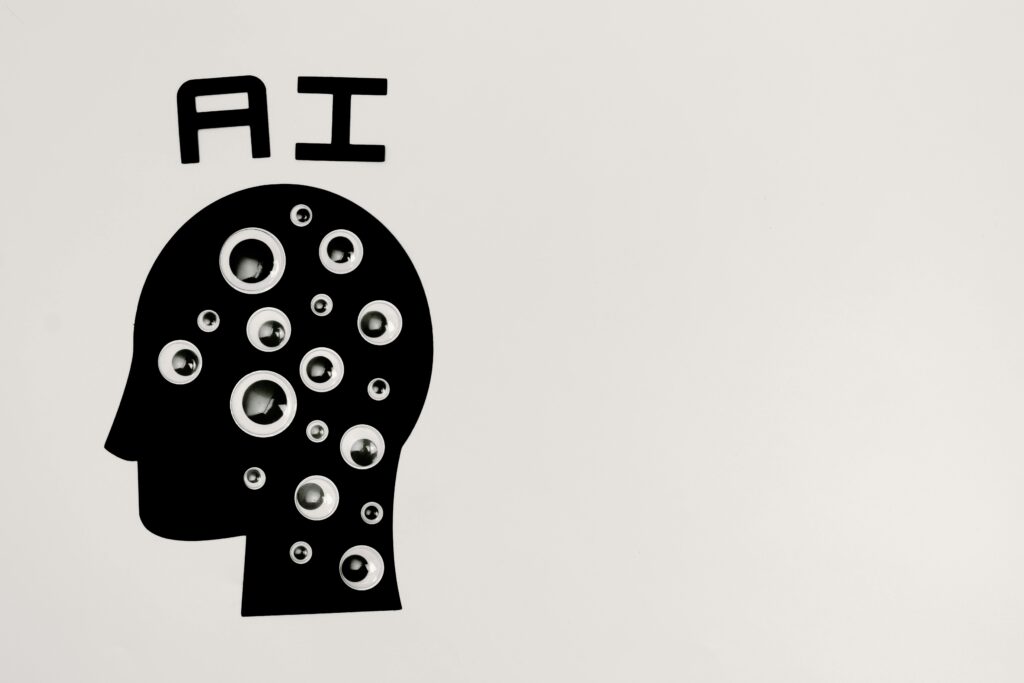
Inclusive Design Principles: Implement inclusive design principles that consider a wide range of user needs from the start, rather than retrofitting accessibility features later.
Creating an accessible website in 2024 doesn’t have to be overwhelming or expensive. By focusing on core accessibility features, leveraging tools and plugins, optimizing content, choosing the right hosting and maintenance plans, and investing in scalable solutions, you can build an inclusive website that serves all users effectively.
Remember, accessibility is not just about compliance, it’s about creating a welcoming online space for everyone. By integrating these practices into your web design strategy, you’ll enhance the user experience and demonstrate your commitment to inclusivity.